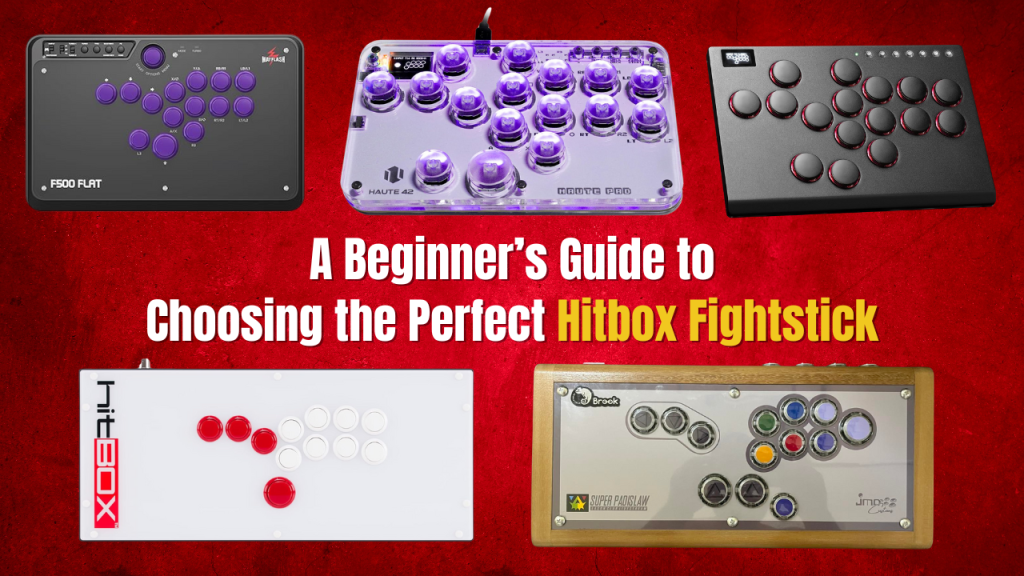Jumping into the world of fighting games is both exciting and challenging, but choosing the right controller can make a world of difference.
If you’re new to the scene, you may have heard about the Hitbox Fightstick—a controller that takes traditional gaming mechanics and flips them on their head, offering speed, precision, and an entirely different approach to input.
But how do you decide which Hitbox fightstick is best for you as a beginner?
This comprehensive guide will help you understand what a Hitbox is, why it’s a solid choice for fighting games, and how to pick the perfect one for your needs, whether you’re on a budget or aiming for premium performance.
Along the way, I’ll also share some personal tips, making this guide as relatable and user-friendly as possible.
Let’s dive into choosing the right Hitbox fightstick for beginners!
What is a Hitbox Fightstick?
A Hitbox Fightstick is a controller specifically designed for fighting games, but with a twist—there’s no joystick.
Instead, the Hitbox replaces the traditional joystick with four buttons for directional inputs. This unique design makes it easier for players to execute precise moves, as all inputs are controlled by your fingers rather than an entire hand movement.
Understanding the Basics
If you’ve ever played fighting games using an arcade stick or controller, you know that getting your inputs right can be tough.
This is where the Hitbox fightstick excels. It eliminates the mechanical motion of a joystick, replacing it with finger taps, which can lead to faster reaction times and fewer mistakes during high-intensity matches.
When I first tried a Hitbox, it felt strange at first because I was so used to the joystick. But after a few sessions, it clicked. My inputs became faster, and I could execute difficult combos with more consistency.
What Makes a Hitbox Different from a Traditional Fightstick?
The biggest difference between a Hitbox fightstick and a traditional fightstick is how you input directions.
On a traditional fightstick, you have a joystick to control movement (up, down, left, right), but on a Hitbox, movement is entirely handled by buttons.
This allows for greater precision and can help eliminate input errors, especially during fast-paced gameplay.
Hitbox vs. Arcade Stick: Pros and Cons for Beginners
When you’re deciding between a traditional arcade stick and a Hitbox, it’s important to weigh the pros and cons, especially if you’re a beginner.
Pros of a Hitbox Fightstick:
- Faster Inputs: Since directional movements are handled by fingers, you can respond faster, which is crucial in games that require split-second reactions.
- Increased Accuracy: Hitboxes allow for greater precision in executing moves like quarter-circles, dragon punch motions, and charge inputs.
- Easier Execution for Complex Moves: Inputs like “Shoryuken” or quick back-to-back movements become easier, as you’re not limited by joystick throw distance.
- Less Hand Fatigue: You use fewer large movements, which can lead to less strain over time.
Cons of a Hitbox Fightstick:
- Learning Curve: If you’re used to a joystick or pad, it takes time to adjust to using buttons for movement.
- Cost: Hitboxes, especially from well-known brands, can be more expensive than beginner arcade sticks.
- Not for Everyone: Some players prefer the tactile feel of a joystick and might find the Hitbox too different or uncomfortable to use.
Types of Hitbox Fightsticks
There are several types of Hitbox fightsticks available, ranging from premium builds to budget options and even DIY setups.
Let’s take a look at what’s available on the market.
Best Budget Hitbox Fightsticks for Beginners
If you’re just starting out, it’s natural to look for a budget Hitbox fightstick that balances cost with functionality.
There are some great affordable options that don’t sacrifice performance.
- Mayflash F500 Flat – One of the best budget-friendly options that still offers solid performance.
- Snackbox Micro – Known for its portability and smaller size, the Snackbox Micro is ideal for those looking for a budget-friendly option without losing quality.
- Custom DIY Kits – If you’re crafty, building your own Hitbox from a DIY kit can be a cost-effective way to get a personalized Hitbox on a tight budget.
Alternatives to Hitbox for Fighting Games
If you’re unsure about fully committing to a Hitbox, there are other button-based alternatives like the Mixbox or hybrid fightsticks.
The Mixbox combines the directional buttons of a Hitbox with an arcade-style button layout, which can be an interesting compromise if you’re not ready to completely abandon the joystick.
What to Look for in Your First Hitbox
Key Features to Consider:
When choosing your first Hitbox fightstick, keep these factors in mind:
- Budget: Decide how much you’re willing to spend. Hitbox fightsticks range from affordable to premium, and there are great options at every price point.
- Buttons: High-quality buttons from brands like Sanwa or Seimitsu are known for their durability and responsiveness. These brands are common in both traditional fightsticks and Hitbox controllers.
- Size and Layout: Some Hitboxes are larger and designed for stability, while others are more compact, like the Snackbox Micro. Pick one that suits your playstyle and comfort preferences.
- Customization Options: For advanced users, having a customizable layout or button colors may be a factor, especially if you want to personalize your fightstick.
Comparing Wooden vs. Plastic Hitbox Cases
As a custom builder, I’ve created both wooden and plastic Hitbox enclosures. The material of your Hitbox’s case can affect weight, durability, and aesthetics.
-
Wooden Hitbox Enclosures: Offer a premium, handcrafted feel. They tend to be heavier, more durable, and can be customized with different types of wood, like pine or narra, giving your Hitbox a unique and personal touch.
-
Plastic Hitbox Enclosures: These are lighter and more common, often mass-produced. While not as stylish as wood, plastic cases are practical and affordable, making them a good option for beginners.
Top Recommendations for Beginners
Best Hitbox Fightsticks for Beginners
Here are some top-rated Hitbox fightsticks for beginners based on ease of use, price, and overall performance:
- Hit Box – The go-to choice for both beginners and pros, offering precision and fast inputs.
- Haute42 M16 Plus – A high-quality leverless controller that delivers a top-notch gaming experience without breaking the bank.
- MayFlash F500 FLAT – A budget-friendly entry-level Hitbox fightstick, offering a good balance of affordability and functionality.
Hitbox Controller Reviews: Which One is Right for You?
Reading reviews is an essential step in the buying process.
The Hit Box is highly regarded for its quality and responsiveness, while the MayFlash F500 FLAT is loved for its affordability.
When reading reviews, pay attention to build quality, button durability, and how comfortable the Hitbox is for long gaming sessions.
DIY Options for Budget-Conscious Gamers
If you’re a DIY enthusiast, building your own Hitbox fightstick is not only cost-effective but also allows for full customization.
I’ve built numerous custom arcade sticks, and let me tell you—nothing beats the satisfaction of gaming on a controller you built yourself!
To see some of our builds here at JUANminiDIY, check out our Facebook page and YouTube channel. You can also visit our Lazada shop for a wide selection of arcade stick components.
Here’s a video of my DIY Hitbox Arcade Stick for a client.
How to Build Your Own Hitbox Fightstick
Here’s a basic overview of how to build a DIY Hitbox:
- Choose or Build a Case: You can purchase a pre-made Hitbox enclosure or build your own, especially if you enjoy woodworking. A custom wooden Hitbox is a great project if you want something truly unique.
- Install Buttons: Purchase high-quality buttons like Sanwa OBSF or Seimitsu PS-14 and arrange them in the correct layout.
- Wire the PCB: This involves soldering wires from the buttons to the PCB (Printed Circuit Board), connecting all inputs correctly.
- Test and Assemble: Before closing the case, test all buttons and inputs on a PC or console to make sure everything works as it should.
Final Thoughts
Choosing your first Hitbox fightstick is an exciting step into the world of fighting games. Whether you’re upgrading from a traditional arcade stick or looking for a more efficient way to execute inputs, the Hitbox is a fantastic option.
For beginners, the key is to find a balance between budget, functionality, and personal preference.
Whether you decide to go for a pre-made option like the Hit Box or Haute42 M16 Plus, or take on a DIY project, the Hitbox is a great choice for players who value precision and speed.
If you’re still unsure or want to learn more, don’t miss our Ultimate Buying Guide to the Best Hitbox Controllers, where we review the top models and help you find the perfect match for your playstyle.
Happy gaming, and may your fingers fly across those buttons with perfect precision!
Stay Connected
Sign up for our email newsletter to stay in the loop with the latest articles, updates, and more. Let’s keep the fighting game community thriving, one fightstick at a time!