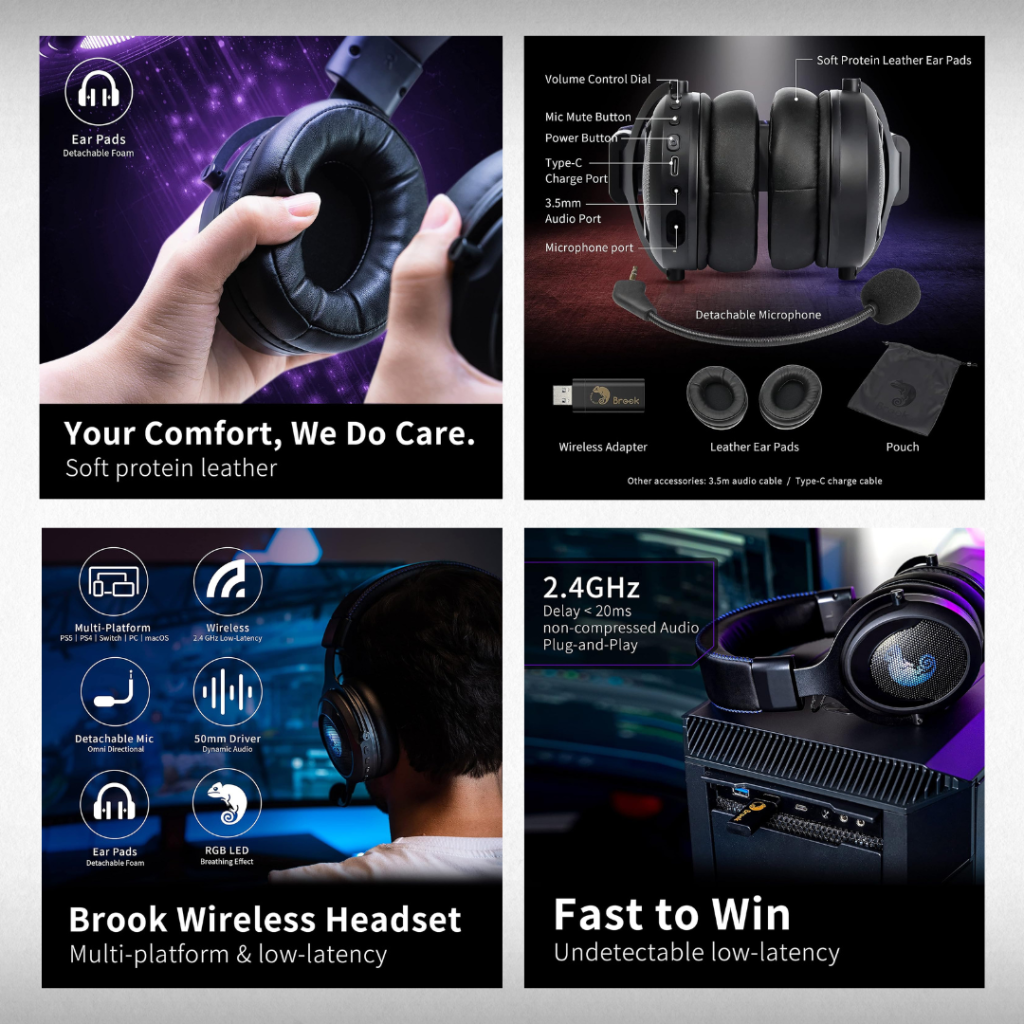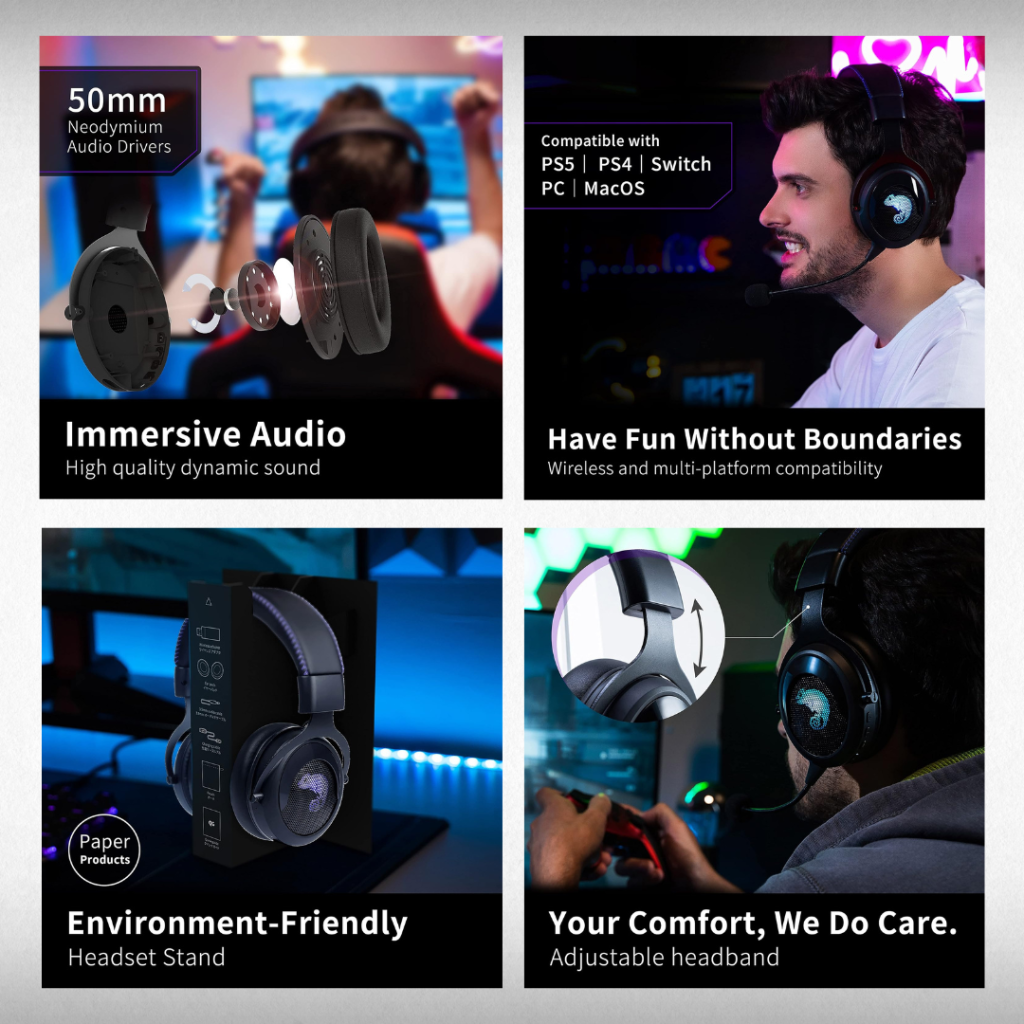Looking for a headset that just works with almost everything?
After trying out the Brook headset, I liked how easily I could connect it to different devices.
The wireless dongle lets you swap between your console and computer without any fuss.
The headphones feel light. The extra earpads help if you want a better fit.
Sound comes through clear with solid bass. Just a heads-up: the mic won’t work if you use the wired connection.
Battery life holds up well for long gaming sessions before you need to charge.
Overview: Brook Wireless Headset
Setting up the Brook headset is easy—plug in the dongle and it connects quickly to your PlayStation, Switch, PC, or Mac.
You can use it with your Xbox, but you’ll need the included cable, and the mic doesn’t work that way.
The leather earpads feel soft when you put it on, and you get an extra set in the box.
The volume and mute buttons sit right on the headset, so you can adjust settings fast while playing.
Sound is deep and gets louder than you’d expect. The wireless connection keeps delay low.
Battery usually lasts about one long gaming session before a recharge. The headset isn’t water-resistant, so keep drinks at a safe distance.
Immersive Audio and Extra Bass
Slip on this headset and the sound feels full, making games and music more enjoyable.
The deep bass stands out, especially in action scenes or music with a strong beat.
Voices and effects pop, but the bass isn’t overwhelming. If you like hearing small details—like footsteps—you’ll appreciate the balance.
Sometimes, if you crank up the volume, the bass can get a bit heavy and cover some mids, but usually it adds excitement.
Audio stays pretty consistent whether you’re plugged in or wireless.
What stands out:
- Clear, dynamic audio
- Noticeable bass enhances games
- Balanced sound for most genres
- Bass can be heavy at high volumes
Cross-Platform Compatibility
Switching between devices is simple with this headset. Use it on your PS4, PS5, Switch, PC, or even your phone. Just plug in the wireless dongle or the cable and you’re good to go.
No special setup is needed when moving from console to computer. There’s no official water resistance, so using it outside with your phone isn’t the best move.
If you switch systems often, you’ll like not needing extra adapters. Still, it doesn’t support every device—older consoles and some smart TVs might not work.
Brook Wireless Headset on Amazon.
Comfort and Customization
Wearing this headset for hours feels lighter than expected. The soft leather earpads don’t press too hard, and you can swap in the extra pair if one set wears out.
The headband adjusts to fit snugly, which helps if your head is bigger or smaller than average. The earcups have a little give, so they don’t pinch.
If you want to chat, just pop the mic on or off. The on-ear controls are easy to reach, letting you change the volume or mute the mic without fumbling. Some folks might find the fit tight at first, but it gets more comfortable after a few uses.
On-Headset Controls and Battery Life
The controls sit right on the headset, making it easy to adjust the volume or mute the mic without taking it off.
I found each button by touch, so you don’t have to look away from your game.
The power button sits close to the others, so you might hit it by accident at first.
The battery gave me about 11 hours of steady play before I needed to recharge.
For most people, that’s enough for a couple long sessions, but you’ll want to plug it in overnight.
Charging with USB-C is quick, but it still takes a few hours to fill up.
What’s Included in the Box
Everything you need comes right in the box. You’ll find the Brook headset, which feels solid and comfortable out of the gate.
The 2.4GHz wireless dongle makes connecting to consoles or a PC simple.
You get two sets of earpads—a nice bonus if you want to swap for comfort.
There’s a USB-C charging cable, a 3.5mm audio cable for wired play, and a soft pouch for storage.
A quick guide is in there too, which helps with setup.
The extra earpads come in handy, but the pouch doesn’t offer much protection if you travel a lot.
Still, you get the essentials to start gaming right away.
Setup and Ease of Use
Getting started is simple. Open the box and you’ll find everything you need, including the extra earpads.
The wireless dongle plugs into your device fast, and pairing only takes a moment.
All the main controls—volume and mute—are right on the headset.
No extra apps or steps needed. Switching between PS5 and Switch is just a matter of moving the dongle.
If you use the 3.5mm cable, the mic won’t work.
The adjustable headband and easy-to-swap earpads are a bonus.
If you’re new to wireless headsets, the quick guide helps. Switching between devices might feel repetitive, but you’ll get used to it.
Pros and Cons
Pros
You’ll notice how easy it is to switch between your console, PC, or even your phone.
The wireless feature is reliable, so you can move around without losing sound.
I thought the sound quality was clear, with strong bass that made gaming more immersive.
The headset stays comfortable for long sessions. The soft earpads keep your ears from getting sore—and there’s an extra set in the box.
Adjusting the fit was simple with the headband, and the detachable mic is handy if you just want to use the headset for music.
The control buttons are easy to reach, so you can quickly change the volume or mute the mic.
Charging is fast with USB-C. The battery lasts for most of a full day before you need to recharge.
Quick pros summary:
- Connects to multiple platforms smoothly
- Comfortable, with extra earpads included
- Detachable mic adds flexibility
- Good sound quality and bass
- Simple on-headset controls
Cons
The battery life could be better if you plan to game for more than 10 hours straight. You’ll need to recharge during especially long sessions.
If you connect with a 3.5mm cable, the microphone turns off, so it’s not flexible for wired chat.
The headset might feel a little bulky for some, especially younger gamers or anyone who likes really lightweight gear.
Keep in mind, while the headset works wirelessly with most devices, you’ll need a wired connection for Xbox.
That might be a dealbreaker if you want something fully wireless everywhere.
Quick cons summary:
- Battery could last longer
- Wired mode disables the mic
- Slightly bulky for some
- Not fully wireless with Xbox
Customer Reviews
When you first put these headphones on, you’ll notice how light they feel. Many users mention the comfort, even during long sessions.
People like the extra earpads, so you can swap them out for a fresh feel.
Gamers really seem to enjoy how clear everything sounds, especially voices and footsteps.
Several customers say the wireless connection stays strong and there’s barely any sound delay.
On the downside, a few people say setting up the Brook headset with different devices can take a couple tries.
Some wish the controls were a little simpler when switching from console to PC or phone.
Summary Table:
| Positive | Negative |
|---|---|
| Comfortable fit | Setup can be tricky |
| Clear audio | Controls confusing |
| Bonus earpads |
Conclusion
After trying this headset, I quickly noticed how comfortable the extra earpads feel during longer sessions.
The low latency is honestly pretty great, especially when you’re jumping between devices.
Switching from a game to my phone felt easy. I didn’t run into any annoying drops or weird delays.
This headset is light and doesn’t squeeze your head.
Still, the ear cushions can get a bit warm on hot days, so you might want to take a short break sometimes.
If you want something that connects to lots of devices without fuss, the Brook headset does the trick.
It’s not perfect, but it covers the basics well and seems reliable enough for daily use.